Online & Mobile Banking
Access what you need anytime, anywhere
DIY Financial Tools
What can you do with online & mobile banking?
As a Deseret First member, we want to give you the resources you need to take control. That’s why when you log in to your online banking portal or the mobile app, you will have access to many resources, including these:
Download Our Mobile App
Mobile Banking
Our mobile app makes managing your finances simple and easy. Need to check your account balance, pay your credit card statement, transfer money, manage your cards, or deposit a check? Great! You can do all that and more with our mobile app. Our clean design and simple navigation help you easily accomplish your day-to-day mobile banking needs. Download today and take your finances on the go!


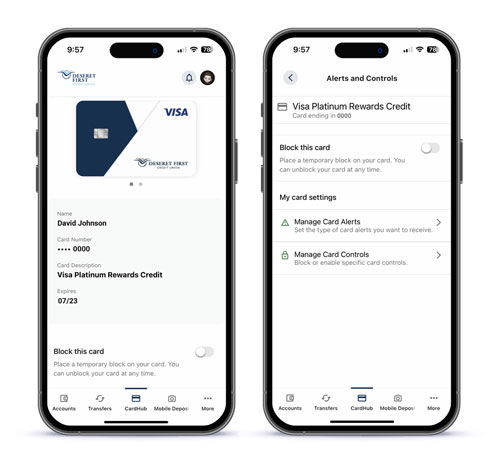
CardHub
You can also try searching for what you need:
Help with Online Banking and the Mobile App
Jump to section:
Frequently Asked Questions:
You will need to reset your password.
To do this, simply head over to the forgot password page on the online banking site. Here you will be able to securely reset your password and unlock your account.It’s easy to sign up for online banking!
Just go to the registration page on the online banking site. Once on the site you’ll have to agree to the Mobile and Online Banking Agreement. Then you can create your account. In order to create your account you’ll need your Social Security Number and Basic Contact Information. It’s simple and will take 5 minutes or less!We support the latest version of most major browsers.
It’s possible that you could be using an outdated browser. For your security, we recommend updating to the latest version. Updates are free and may enable you to have the full functionality of our website. Furthermore, we recommend using a modern browser such as Google Chrome, Mozilla Firefox, or Safari. To see if your browser is compatible with online banking, check the diagnostics page. Similarly, issues can arise from your browser’s cache. You can try a “hard refresh” to empty your cache. You can accomplish this through a variety of ways:- All desktop users: hold down the shift key on your keyboard and click the refresh button in your browser.
- Windows users on Chrome or Firefox can use the following command: Ctrl + Shift + R
- Windows users on Internet Explorer can use: Ctrl + F5
- Mac users on Chrome or Firefox can use the following command: Cmd + Shift + R
- To empty all cache, Mac users on Safari can use: Option + Cmd + E
- To empty cache on your mobile browser, you will need to check the app settings.








